So to have this on your computer, first you need to download two programs - Microsoft's Visual Studio Express C# Edition which is both a quite good XML editor, as well as obviously the compiler for the program code I created. The second one is TortoiseSVN, the software which handles the download of the code from the repository and optionally the upload of your changes.
Once you installed both, you need to download the data first. Open the Explorer, go to the folder My Documents\Visual Studio 2008\Projects and do a right click on the mouse. In the popup menu select "SVN Checkout"
To download the project anonymously, you have to use the URL
http://tambon.googlecode.com/svn/trunk/You will then get all the files into the folder you just selected.
If you plan to submit changes into the repository as well, you'll need to download the project with the URL
http://tambon.googlecode.com/svn/trunk/(note the https instead of the http), and then when prompted enter your Google user name and the password you find at this Google code page.
However to really submit changes you made, you also need to email me and give me your Google account name, as I have to manually add you to the list of project members.
To update your local files with those in the repository, open the popup menu on the project folder and choose "SVN update". If you have done any changes in the local files which you want to share, then you can choose "SVN Commit", choose the files you want to submit, enter a good comment on what you changes, and provided you have write access it will then be available to everyone.
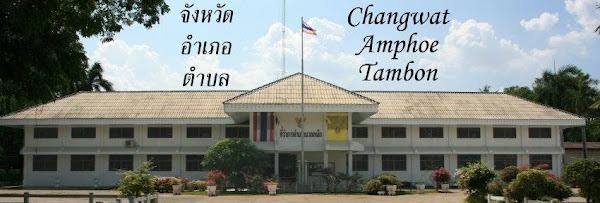


No comments:
Post a Comment