But as its now the time of year for gifts - and Christmas trees show up in Bangkok as well even though their don't belong into the culture there - I have now split the relevant parts of my source code into a separate application which does nothing else but the coordinate transformation. It is still more of a prototype than a good application, but at least it should be easy to use and should enable everyone who is interesting with a way to see in Google Earth what was meant by the MGRS coordinate.
Since I wanted to add some visual sugar as well, there is a map display which directly shows the location. For a start, I used the Beta version of the official Bing maps control, which is still quite limited but was easy enough for a start. Main limitation is that to use it one needs a key, and I doubt I can supply my key with the application. If you have one, it needs to be added into the file "GeoTool.exe.config", which however is well hidden due to the way WPF applications install in Windows. But even without it, the map will display, but with an ugly banner over it.
To avoid that everyone asks for the same enhancements of this tool, here's my main to do list. If you can think of anything else, feel free to comment, though I won't promise anything...
- Easy way to set the maps key, or be able to avoid it altogether
- Have an interactive map, so can drag the marker on the map and see the coordinates changing
- Have other map providers, Google Maps as the one with best satellite data, OpenStreetMap maybe. Have to find a good control which does the magic.
- Some art work, for example an application icon.
And of course a Merry Christmas to anyone who celebrates it, and a happy new year.
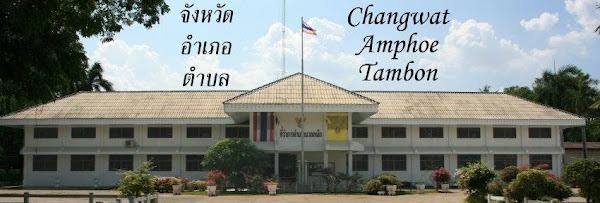

No comments:
Post a Comment